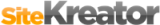Description
ConEmu-Maximus5 is a Windows console window enhancement (local terminal emulator), which presents multiple consoles and simple GUI applications as one customizable tabbed GUI window with various features.
Initially, the program was created as a companion to Far Manager, my favorite shell replacement.
Today, ConEmu can be used with any other console application or simple GUI tools (like PuTTY for example). ConEmu is an active project, open to suggestions.
Disclaimer #1. ConEmu is not a shell, so it does not provide "shell features" like tab-completion, command history and others. ConEmu does not provide remote access (SSH/Telnet/...) too. ConEmu is advanced console window (local terminal) where you can run any shell or remote access client of your choice. Also, you may try clink or PowerTab for better tab-completion inside ConEmu.
Disclaimer #2. If you notice lags while executing batches or commands (from cmd/git/bash/etc.) try to uncheck option "Inject ConEmuHk".
Initially, the program was created as a companion to Far Manager, my favorite shell replacement.
Today, ConEmu can be used with any other console application or simple GUI tools (like PuTTY for example). ConEmu is an active project, open to suggestions.
Disclaimer #1. ConEmu is not a shell, so it does not provide "shell features" like tab-completion, command history and others. ConEmu does not provide remote access (SSH/Telnet/...) too. ConEmu is advanced console window (local terminal) where you can run any shell or remote access client of your choice. Also, you may try clink or PowerTab for better tab-completion inside ConEmu.
Disclaimer #2. If you notice lags while executing batches or commands (from cmd/git/bash/etc.) try to uncheck option "Inject ConEmuHk".
Categories
License
Features
- smooth and friendly window resizing
- several programs in one window
- run simple GUI apps in tabs
- Windows 7 Jump Lists and Progress on Taskbar buttons
- easily run old DOS applications (games) in Windows 7 or 64-bit OS
- configurable and clickable status bar
- optional per-application settings (e.g. palette)
- normal, maximized and full screen window graphic modes
- customizable font family, height, width, bold, italic, anti-aliasing (standard, clear type, disabled)
- using normal/bold/italic fonts for different parts of console simultaneously
- user friendly text and block selection
- vertical or horisontal cursor
- ANSI X3.64 and Xterm 256 colors
- drag and drop (explorer style), thumbnails and tiles in Far manager
- and more, and more...
Update Notifications
User Ratings
★★★★★
★★★★
★★★
★★
★